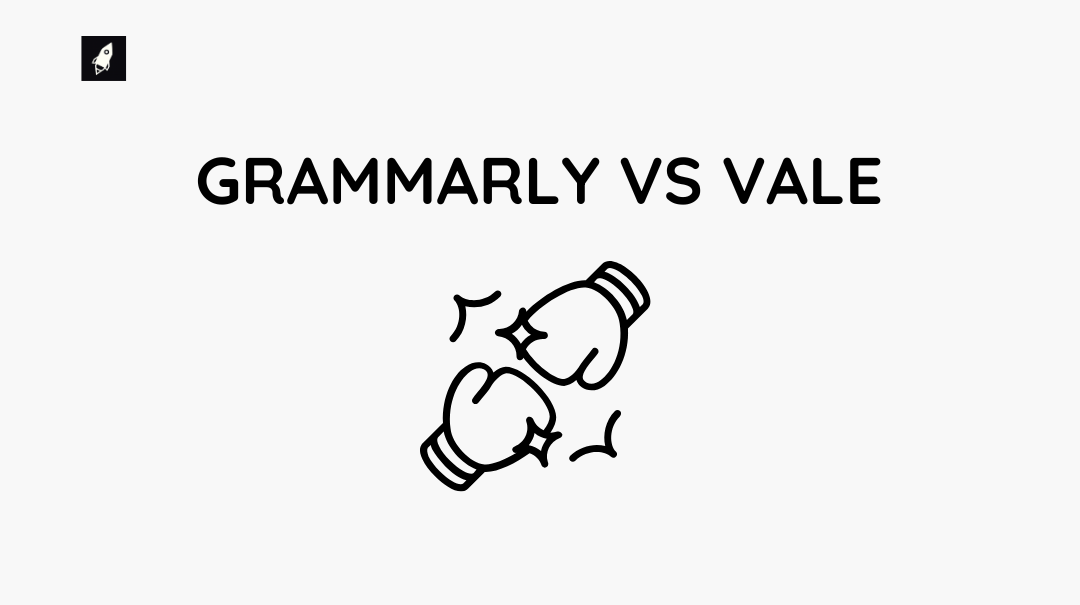As your content volume grows, you’ll quickly realize that Grammarly alone isn’t enough to maintain content quality at scale, regardless of whether you’re a solo technical writer or part of a team.
Creating high quality technical content requires that you maintain several quality standards.
You need to check that the content actually solves the problem, uses inclusive language, avoids passive voice, and doesn’t contain vague advice, among other things.
Using Grammarly with checklists is a manual process that becomes time-consuming and error-prone as you scale output.
You might decide to hire more technical writers to meet the content demands, but now you’ll have to deal with a new problem.
Multiple writers introduce inconsistent styles and more opportunities for human error.
That’s why companies like Datadog, Grafana, and Stoplight use prose linters in their documentation pipeline to save time on reviews and produce high-quality developer content.
Prose linters are tools that check your writing against defined style rules. They’re similar to code linting tools. But while code linters catch syntax errors and enforce coding standards, prose linters catch style violations and enforce writing standards before content gets published.
That enforcement capability is what makes them suitable for automating review workflows, saving time and maintaining quality standards.
Let’s consider five ways prose linters help you save time on content reviews and maintain content quality that Grammarly alone doesn’t.
Table of Contents
1. Enforcing Style Guides
When one API tutorial refers to authentication credentials as “API keys” while another uses the term “access tokens,” developers may wonder if these terms refer to different concepts.
If this happens across dozens of terms, the documentation becomes unreliable.
Grammarly enables you to upload style guides and define preferred terms, and it flags violations in real-time as writers work. The problem is that writers can dismiss these suggestions, which means the content lead needs to re-check every writer’s submission to ensure they didn’t dismiss important recommendations.
That’s more time spent on review.
And if you’re working alone, you’d have to ensure you’re always thorough with your work—not a bad thing to do, but it’s still susceptible to human error.
Prose linters, such as Vale, solve this by blocking publication when Vale identifies an error. When set up in a CI/CD pipeline, you can configure Vale to check every pull request against your defined rules. So, your style guide specifies “email” not “email,” the linter flags every violation and blocks publication until corrected.
Every contributor, whether a guest author, engineer, or technical writer, receives the same feedback when they submit content.
2. Protecting Intellectual Property
Where your content goes matters when you’re working with unreleased features under NDA or proprietary systems.
Grammarly processes content on its cloud infrastructure. And while the company is security compliant (SOC 2 Type 2, ISO 27001, GDPR), it may not meet the requirements of every organization.
For instance, in 2019, Microsoft explicitly banned Grammarly, citing concerns that the tool could access protected content within emails and documents.
Prose linters run entirely on your infrastructure. Install and run them locally, and they process content without requiring an internet connection.
When policy prohibits external processing, local tools are the only option
3. Enforcing Document Structure and Formatting Standards
How headings, lists, emphasis, and italics impact readability and how content renders across platforms.
Grammarly preserves basic formatting, but it doesn’t validate whether headings follow proper hierarchy. It won’t flag inconsistent bullet point styles or enforce that documents start with a title heading.
Structural linters, such as Markdownlint on the other hand, address these requirements. You can enforce unique H1 headings, consistent list indentation, and proper heading hierarchy for accessibility.
4. Creating Contextual Rules Based on Document Metadata
Different kinds of developer content require different style enforcement. A reference document might demand precise technical terminology and consistent parameter descriptions, while a tutorial might allow conversational tone and varied phrasing to maintain engagement.
Grammarly applies rule sets uniformly at the organization level. This works well for maintaining consistent voice across all communications, but it can’t differentiate between document types or adjust enforcement based on content purpose.
Prose linters support conditional rule application through document metadata. Add frontmatter to your Markdown files indicating document type or target audience, and you can enforce stricter terminology in customer-facing docs, relaxed tone in internal wikis, and API-specific rules only for reference documentation.
5. Integrating Quality Checks Into Development Workflow
Developers already automate quality enforcement. Code doesn’t merge until it passes linting, testing, and review. Documentation should work the same way.
Grammarly provides immediate feedback during writing. But it can’t create enforceable quality gates. Grammarly can’t block a pull request or prevent content from merging when style violations exist.
Prose linters integrate directly into CI/CD pipelines. Add a prose linter to your GitHub Actions workflow, and every documentation pull request gets automatically checked against your style rules. The linter flags violations and blocks the merge if critical rules fail.
Human reviewers see only content that’s already passed automated style validation. Mechanical checks happen automatically, so reviewers can focus on technical accuracy and clarity.
When to Use Each Tool
Both Grammarly and Prose linters improve documentation quality, but they target different aspects of the writing process.
Grammarly provides real-time feedback on grammar and clarity. Prose linters catch terminology inconsistencies across your own documentation over time, ensuring you follow your own style guide consistently even when writing alone. When combined, both tools help you create high-quality technical content.
It is even more essential for teams with multiple contributors. Grammarly raises each person’s baseline writing quality, while prose linters enforce team-wide consistency that manual review can’t maintain at scale.
Rather than choose between them, use both to maintain the content quality you need to attract and retain developer trust.
Getting Prose Linting Right
Implementing prose linting in production isn’t a set-and-forget. It requires initial setup investment and ongoing maintenance.
After the initial setup, false positives emerge as your team writes more content, rules conflict with edge cases, and contributors grow frustrated when legitimate writing gets flagged. Without continuous refinement, teams risk abandoning their linting setup entirely.
To get started, install Vale and configure a few essential style rules from established packages, such as the Microsoft or Google style guides, then integrate it into your CI/CD pipeline.
Get feedback from your team as they encounter issues, then adjust the rules as you identify frequent false positives or new patterns that the rules don’t cover.
However, if you’d like to skip the trial-and-error phase and focus on your writing, we can handle the entire workflow for you. From initial configuration to ongoing maintenance, so your team can focus on other priorities.
Companies like Datadog and Stoplight report significant improvements in review cycle speed, content consistency, and measurable quality gains after implementing prose linting.
Book a call, let’s discuss how you can improve your content quality